“No frills, just kills”, “The Kinzu v2 Pro Edition is built to kill (and win),” according to the murderous slogans from the Kinzu v2 Pro mouse. Is this a quality gamer mouse without the multitude of features? On the first pass, it seems like an old keyboard mouse but without the side buttons and typical colored upper surfaces – blue, red, black. With several predecessors and a symmetrical shape, this mouse is suitable for left-handed users. Packaging is designed with distinctive features of SteelSeries and quite informative but they decided to expose the mouse views without opening the front cover, and it is in a box protected by a transparent plastic. Inside awaits only the users instructions.
Again, this is an ultra-light mouse, 77 grams, the plastic body dimensions are 36x64x117mm, polished top surface (we suspect slippage) and lateral sides coated with ductile material that seems to provide enough friction to ensure a high quality grip in the heat of battle. The front Kinzu V2 Pro Mouse with two large buttons – left and right, and scroll-wheel does not reveal anything interesting, but only at first glance, and at second glance, and so on. until you look at the specifications – under the keys are especially high-quality tournament-grade Omron switches that guarantee durability. Scroll wheel is also the third button and the last fourth key is, as in the previous few mice in the article, select button CPI / DPI optical sensor sensitivity.
On the sides Kinzu v2 Pro does not have keys which is a shame and could miss you, but there are other models. We believe that by today’s standards frivolous players to produce a mouse without additional side buttons so that this deficiency will be taken seriously. Computer connection is achievable over 2m long black braided cable and a USB port.
On the bottom side is known – three Teflon surface / feet, optical sensor 3200 cpi / dpi, logo and label specifications. SteelSeries Engine software that take off from the web automatically renewed firmware. After starting the interface options reminds us already seen in previous keyboard mouse only slightly reduced volume. There are four groups of settings – the first for the purpose of setting buttons and a scroll-wheel that supports macro commands, the second is to adjust the speed of information flow from the mouse to the USB bus and CPI settings, the third stacking profile and fourth with various statistical data on the use of the mouse.











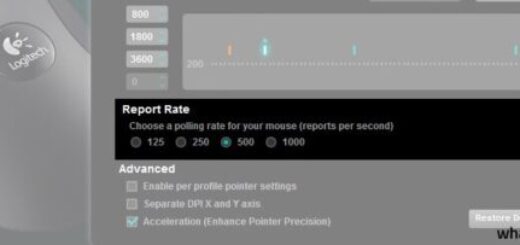

A round of applause for your review.Thanks Again. Really Cool. Mamie