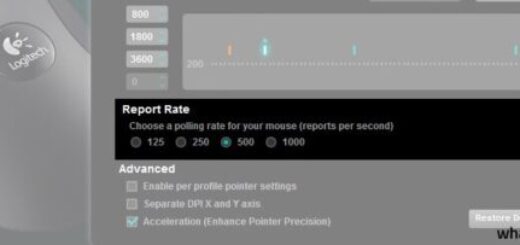Whether you are a pro or a casual gamer, you would know that using certain gaming equipment can boost your chances of winning. Most gamers, especially those who play Minecraft will agree that the ability to get extra clicks from your mouse can help you accomplish your goal far quicker.
For certain games, it can spell the difference between a winning performance and a mediocre showing at a competition.
One of the techniques employed by gamers to achieve the goal of having high clicks per second is through a technique known as butterfly clicking. This entails using two fingers to alternately press an action button in your mouse.
People who have mastered this technique have found benefits with getting a mouse that works exceptionally well for this specific technique. Butterfly clicking is a lot easier when you have a mouse with large left and right buttons as this allows you to hit the buttons quicker and more accurately. In this article, we select the best mice for butterfly clicking. Read on to find out which one will work best for you.
Top Rated Mice for Butterfly Clicking
1. Razer Naga Trinity
Considering how exceptionally popular the Razer brand is, it is not surprising at all that we included another one of its products here. With full modular customizability, the Razer Naga Trinity features 3 interchangeable side plates with 2, 7, and 12-button configurations that you can select from.
Additionally, it has a whopping number of programmable buttons at 19 so you can remap and assign complex macro functions for your specific gaming requirements. If you use tons of hotkeys, this is the mouse for you. Otherwise, you can just switch to the basic 2 button plate for the times you need something basic.
Additionally, the 16,000 DPI optical sensor gives you the ability to adjust sensitivity on the fly through dedicated and reprogrammable DPI buttons. It gives you tons of control during gameplay and will maximize your plays.
A mouse that looks pretty simple on the surface, the Razer Naga Trinity has a lot more going for it than you’d expect. It has subtle and customizable Chroma RGB Color Profiles. It is also extremely comfortable to use with the small, tactile bumps which increase grip and allow for more controlled scrolling in high-stakes gaming situations. It has durable mechanical switches to allow for up to 50 million clicks.
The only real downside to this mouse is that it comes with mandatory software that needs to be downloaded to properly use this mouse. Other than that, if you can afford this mouse then it is definitely worth getting.
2. Razer DeathAdder Elite
For all kinds of clicking styles, the Razer DeathAdder works extremely well. Most gamers probably already know about this mouse and the very famous brand, Razer. While there are many models in the DeathAdder series, the Elite version performs exceptionally well for butterfly clicking.
The Razer DeathAdder Elite has a DPI of 16K. With the sensor, you can get on-the-fly sensitivity adjustment through dedicated reprogrammable DPI buttons. This is ideal for both gaming and creative work. It boasts 7 programmable buttons for remapping. Through the Razer Synapse software, you can assign complex functions according to your gaming requirements.
With immersive and customizable Chroma RGB lighting, you can perform your best while looking equally stylish. For maximum accuracy, the mouse has a ridged scroll wheel that is rubberized. You also have more control in terms of scrolling due to the small, tactile bumps that increase grip. You can do 50 million clicks owing to its durable mechanical switches.
While this particular version may be a bit behind the V2 DeathAdder, the Elite is a cheaper mouse that has a proven ability to do butterfly clicking well. It gives you excellent control in high-stakes gaming situations. Finally, it is backed by a 2-year warranty.
3. PICTEK Gaming Mouse
With its affordability and cool aesthetics, this PICTEK mouse packs a punch! This mouse definitely stands out due to its RGB lighting and its cool angular design. It features 4 lighting zones, which include the scroll wheel, left strip, right strip, and logo so that you can customize your gaming aesthetics to get a more immersive experience.
From the get-go, you can see that the PICTEK gaming mouse was designed with ergonomics in mind. This is apparent in the incorporation of analysis in the inward thumb rest, the typical lengths of the index and middle finger, the ring finger and little finger rest, and the shape of the palm.
As such, this gaming mouse perfectly fits right-handed gamers so that hand fatigue is effectively reduced during long hours of gaming. Additionally, its smooth coating offers a comfortable grip and effortless control while its textured sides make it easy to grip.
With 8 different programmable buttons, the mouse has a decent amount of hotkeys to be used for games that need them. This mouse has 5 levels of DPI, as well as buttons that allow you to quickly increase or decrease the DPI at any time from 1200/2400/3500/5500/8000. With intuitive software, the PICTEK RGB gaming mouse enables you to set programmable buttons, customize DPI, polling rate, speed of scroll wheel, RGB lighting modes, and much more.
This way, you can have a balance of accuracy and precision as you play your favorite game. With an independent fire button, the PICTEK mouse also allows gamers to activate the constant gun shooting function rapidly. This is accomplished by simply pressing the button once.
However, it is handy to note that the program function is only available on Windows. Additionally, there are reports that the cursor can sometimes jump to the side whenever the mouse is raised, which is likely due to the sensor. You might miss out on higher-end features like additional weights, higher DPI, and more programmable buttons.
Overall, while there is nothing particularly special about this mouse, it does its basic job well. Bonus that you can perform butterfly clicking with it, too.
4. MARVO G961
If you do not want to spend a lot of money on a new gaming mouse, the MARVO G961 offers affordability and a unique style. This is a great choice if you want your mouse to stand out from the rest of your peripherals. Its honeycomb shell design allows its RGB lighting to pop out and make a striking impact as if it were a beautiful living creature.
The MARVO G961 has a pretty standard build, perfect for those who prefer a simpler design. It is reminiscent of the more rounded mouse that features a common form factor. The buttons are well-placed and ergonomic, allowing you to do butterfly clicking effectively.
It is also extremely lightweight at only 2.6 ounces. With a 12,000 DPI sensor, this mouse is fairly responsive to give you incredible control. It also has ultra-durable soft wave paracord and PTFE mouse feet so resistance is barely noticeable while gaming.
With 6 programmable buttons, you can save 3 different profiles for specified scenarios. The number of buttons might not be enough if you use hotkeys fairly often. Additionally, it is only fully compatible with Windows so you will not be able to use the software if you are on Linux or Mac.
The software allows you to program what the buttons do, the DPI levels, and the color of the RGB. Ultimately, this affordable mouse does its basic functions but lacks in other important departments.
5. Logitech G203
Coming from another well-known brand is the G203 from Logitech. This mouse’s aesthetics are catered towards gamers that want a more subdued look. The RGB lighting can only be found on the Logitech logo and the trim of the mouse. Its Lightsync RGB featuring color wave effects is customizable so you can play with vivid colors in full display. Simply install and use the Logitech G HUB software to choose from preset colors and animations.
Additional Considerations for Choosing a Butterfly Clicking Mouse
When selecting a mouse for butterfly clicking, it’s essential to consider not just the technical specifications, but also how the mouse fits your personal gaming style and ergonomic needs. A good butterfly clicking mouse should feel comfortable in your hand for extended periods of gaming. Look for features like adjustable weights, customizable grips, or varying sizes to ensure the mouse fits well in your hand.
Another key aspect is the build quality and durability of the mouse. Butterfly clicking exerts more stress on the mouse buttons, so a sturdy build that can withstand rapid and repeated clicks is crucial. Additionally, consider the mouse’s software compatibility and customization options, which can significantly enhance your gaming experience.
Remember, a mouse that suits your specific hand size, grip style, and gaming preferences will greatly improve your performance and comfort. For more detailed information on selecting the right mouse for butterfly clicking, click here.
With an 8,000 DPI gaming-grade sensor, the mouse responds precisely to movements so you can keep up with fast-paced games. You can customize your sensitivity settings to suit your preference and in order to cycle easily through up to 5 DPI settings. The classic and simple 6-button layout and shape are a timeless design. However, to some people, having only 6 programmable buttons can be a deal-breaker.
Tensioned with durable metal springs for reliability, the primary buttons are mechanical. You can feel the crisp clicks and precise feedback as you use the mouse. The clicks are punchy which makes butterfly clicking even easier. For its price, this mouse is quite a steal. Little touches like the ergonomic depressions in the mouse buttons and the textured grips speak of its quality.
6. HyperX Pulsefire Raid
Next up is a mouse that focuses on performance and functionality. Sure it doesn’t have the most eye-catching design, however, the HyperX offers ease of use and a host of excellent functions. A subtle amount of RGB peeks through in the logo and the scroll wheel. Its shape is that of a standard rounded mouse, and the design has ergonomics in mind.
The side grips are textured while the mouse buttons are textured which add a lot to the overall comfortable feel. The mouse is also angled to accommodate your resting fingers. It has large skates, a flexible braided cable, and multi-platform compatibility.
In terms of its specifications, this mouse has 11 different programmable buttons which is a decent amount for anyone who uses hotkeys a lot. With a 16,000 DPI sensor, you can have a ton of accuracy and just the right kind of sensitivity for optimum gaming.
Used alongside the mouse, the HyperX NGenuity software allows you to tweak the RGB and DPI levels as well as configure different profiles. If price is not an issue, this mouse is a great addition to help you get the most out of your gaming techniques, especially butterfly clicking.
7. SteelSeries Sensei 310
Another very popular brand for butterfly clickers is the SteelSeries, with many of their mice considered ideal for butterfly clicking. The Sensei 310 is one pro gamers look to. Its two-zone, multi-color Prism RGB illumination looks great for customizable lighting.
At about 90 grams, the Sensei 310 is a mid-range mouse that has an ambidextrous design. It is great for bot claw and palm grip styles. It has 12000 DPI and 6 buttons, which may not be a lot but is otherwise enough for the casual gamer. The exclusive split-trigger left or right buttons deliver a guaranteed 50 million clicks for enhanced durability.
Best of all, the software is compatible with Windows, Mac, and Linux so you can save all your performance and lighting settings directly to the Sensei 310.
However, some users report that it does take a while for SteelSeries mice to warm up to the effect of double-clicking. It might take a bit of time to break-in, but when it does, it can bring you a winning performance.
8. Logitech G403 Hero
If you are looking for something that is on the more affordable end of the spectrum, the Logitech G403 Hero mouse might be the one for you. Featuring RGB LED on the Logitech’s logo and the scroll wheel, the mouse’s design is more subdued. You won’t hesitate to take this mouse with you to work. It has 16.8 million colors for you to play with on this device’s addressable RGB spectrum.
Lightweight at only 87g and ergonomically built, the mouse has a removable 10-gram weight which is great for users who like a weighted feel. It is comfortably designed to mold to your hand with rubber grips for added control. It is perfect for those with smaller hands.
On-the-fly DPI shifting allows you to program and switch between five sensitivity settings from 100 to 16, 000 DPI. Additionally, it is 8x faster than standard mice with a 1 ms report rate. For better response with less force, the mouse has spring button tensioning. The cable is long at 2.1 meters (6.9 feet). You also get 6 programmable buttons that you can assign certain macros and functions to.
The 25000 DPI sensor means you can get great performance for tasks that require a lot of sensitivity like quick moves in gaming. Finally, the onboard memory can store your custom key assignments for the programmable buttons so that you can use them on any computer.
Buying Guide
Wired vs Wireless
Wired and wireless mice each have their advantages and disadvantages. Wireless mice offer portability and ease of use. You won’t have to deal with annoying tangled wires. However, if you intend to use your mice for gaming, go for the wired mouse.
Unlike many wireless mice, wired mice do not suffer a significant delay in the input. As such, they help you react quickly especially in the heated moments of the game.
Buttons
When you are butterfly clicking, you are essentially pressing the button 20 – 25 times that’s why you have to look out for certain features to help you accomplish this. Make sure the buttons are very light to touch. They must have a shallow actuation and a comfortable grip for placing two fingers comfortably. They matter because they can stimulate double bounces when pressed in a certain way.
Grip
Before purchasing a mouse, gauge the size of your hands to ensure you have the best grip on the item. Additionally, make sure you buy a mouse with the right orientation. Most mice are catered to right-handed people. If you are left-handed, look for either left-handed mice or ambidextrous mice.
FAQs
What is butterfly clicking?
When gaming, there are crucial moves that warrant multiple presses of the mouse. Essentially, the goal is to increase the CPS or clicks per second. Butterfly clicking is just one of those techniques. It involves using two fingers (usually the index and middle fingers) on the main key you use for the particular action.
This will be the left mouse button for the majority of gamers. Alternate clicking the button with either of the fingers very quickly. Those who have mastered the butterfly clicking technique can reach up to a whopping 25 CPS!
What are the benefits of butterfly clicking?
Butterfly clicking allows you to get a lot of clicks per second when done correctly. It is a great skill to master especially in games that require you to register as many clicks as possible in the shortest amount of time, such as Minecraft.
When is butterfly clicking not allowed?
When playing locally, butterfly clicking can win you a lot of games. Those who are good at butterfly clicking can achieve higher CPS.
However, in many online servers, butterfly clicking is prohibited as it can be seen as providing an unfair advantage. Some servers ban high CPS as they can be registered as auto-clicking.
Take a look at these options also:
- Pentakill, 5 DPI Levels - Geared with 5 redefinable DPI levels (default as: 500/1000/2000/3000/4000), easy to switch between different game needs....
- Any Button is Reassignable - 11 programmable buttons are all editable with customizable tactical keybinds in whatever game or work you are engaging. 1...
- Comfort Grip with Details - The skin-friendly frosted coating is the main comfort grip of the mouse surface, which offers you the most enjoyable...
- 【Silent Click】: Silent clicking design for left and right button fits the circumstance for using wireless mouse in public, such as library,...
- 【Ergonomic & Compact Design】: The ergonomic design allows you to use wireless mouse for laptop in a more comfortable way, thus reducing wrist...
- 【6 Adjustable DPI】: TECKNET computer mouse has 6 DPI adjustable levels 800/1200/1600/2400/3200/4000 for you to change the sensitivity depend on...
- Rechargeable Mouse, Energy-Efficient - Equipped with a built-in 700 mAh battery, this mice could charge rapidly and get enough power for a full day of...
- Less Noise, More Focus - Eliminate noise and distractions with 90% reduced click sound for enhancing your working Immersion.
- Compact Design, Travel Friendly - With the dimension of 4.09*2.68*1.49 in, this compact mouse provides more portability and a better travel...
- Rechargeable Mouse, Energy-Efficient - Equipped with a built-in 700 mAh battery, this mice could charge rapidly and get enough power for a full day of...
- Less Noise, More Focus - Eliminate noise and distractions with 90% reduced click sound for enhancing your working Immersion.
- Compact Design, Travel Friendly - With the dimension of 4.09*2.68*1.49 in, this compact mouse provides more portability and a better travel...
- SHIRO CHAN FACE MOUSE: Add a pop of fun to your desk with this cute pink purple mouse. The cute smiley face will cheer up any environment, plus it...
- AMBIDEXTROUS SYMMETRICAL DESIGN: This mouse design makes perfect for both right and left-handed users with equal comfort and precision. Its silent...
- PORTABLE WITH SILENT CLICK: Bring this portable mouse with you wherever you go. It’s compact design ensures easy portability whether working from...
- AN ICONIC SHAPE, PERFECTED - Refined to perfection over hours of anthropometric research, the Kone Pro’s ergonomic shape and light weight of 66g...
- ROCCAT BIONIC SHELL - The solid, lightweight honeycomb shell with a translucent fade on the main clicks, provides the perfect showcase for vivid AIMO...
- TITAN SWITCH OPTICAL - Faster than any mechanical switch, the Titan Switch Optical provides a long-lasting 100 million click life cycle, and...
- WIRELESS CONVENIENCE – Go cordless with 2.4GHz USB-A connectivity that keeps you connected up to a range of 32.8 feet (2); USB nano receiver stores...
- QUIET CLICKS – Up to 90% noise reduction on the left and right buttons give you the same satisfying click feel without the distracting sound, making...
- COMFORTABLE DESIGN – Ergonomic right-handed design, wireless optical mouse with 3-button navigation and integrated scroll wheel makes for...
- 【Portable Small Mouse】 Only 3.94*2.28*1.52 inches, the usb mouse is designed for small to medium sized hands to achieve optimal fit and comfort....
- 【Soft Click Quiet Mouse】 Responsive buttons and scroll wheel provide very soft click with less noise, no more disturbing others and bring you...
- 【Easy to Use Laptop Mouse】 TECKNET travel mouse comes with a nano receiver (stored IN the mouse). 2.4GHz wireless technology ensures reliable...
- Compact Design, Travel Friendly:With the dimension of 4.09*2.68*1.49 in, this compact mouse provides more portability and a better travel experience.
- Ergonomic Design, Comfort Grip: The contoured shape of this mouse is ergonomically designed to fit the natural curve of your hand, ensuring lasting...
- Advanced Optical Tracking: Featuring 6-level adjustable DPI (800/1200/1600/2400/3200/4000), this mouse provides high-performance precision and smart...
- 【Wireless Mouse】Advanced 2.4GHz wireless transmission provide stable and reliable connection. Working distance up to 10 meters.
- 【Plug and Play】No extra software, just find the USB receiver which is hidden in the battery compartment, and plug into your PC USB slot. The cute...
- 【Gifts for women】 Share the simple and convenient lifestyle with your sweetie.