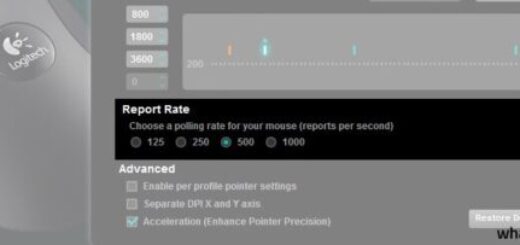You can buy SteelSeries Rival 100 in 6 color options and because it is ambidextrous it will satisfy a large audience of gamers. The ideal grip style is claw or fingertip and it is packed with a 4000 cpi optical sensor.
| SteelSeries Rival 100 |  |
|---|---|
| Launch Year | October 5, 2015 |
| Dimensions | 121 x 67 x ? mm |
| Weight | 120 grams |
| Weights | No |
| Connection Type | USB 2.0, Rubber |
| Form Factor | Right-handed |
| Grip Type | Claw, Fingertip |
| Buttons | 6 |
| Sensor | Optical |
| DPI on the fly | Yes |
| Max. DPI | 4000DPI |
| Max. acceleration | |
| IPS speed | 140IPS |
| Polling Rate | 1000Hz |
| Illumination | 16.8M - Wheel, logo |
| Programming Profiles | |
| On-board Memory |
GALLERY
There is a new model of this item: SteelSeries Rival 3 Gaming Mouse
You might be familiar with the SteelSeries Rival 100 mouse as it started to become popular due to its multiple partnerships with different eSports competitions across the globe. SteelSeries sacrificed little when they designed the Rival 100. It was forged with competitive gaming in mind to produce unmatched performance.
The Rival 100 features the same iconic soft-touch texture that the Rival 300 is known for. It also has RGB illumination, six programmable buttons, and an ergonomic design to kick-start your dreams of becoming one of the top players in the leaderboards. If you are a casual gamer or are considering entering the professional scene, the Rival 100 is a good beginner gaming mouse to get you started.
Professional gaming is serious business. The Rival 100’s tracking accuracy provides amazing hand-eye coordination reflex plays for players to get that elusive highlight reel everyone loves in competitive gaming.
The heart that powers this gaming mouse is the custom-engineered 3059-SS optical gaming sensor. It is capable of 8 counts-per-inch up to 4000 for accurate real-time plays. It provides a 1:1 tracking experience that rivals even the most expensive gaming mice available on the market.
- Best in class sensor
- Six programmable buttons
- Customizable CPI up to 4000
After hours of using the Rival 100, it becomes evident that the mouse has a very low optimal lift-off distance. Compared to other gaming mice that reduce tracking performance to achieve a similar feat, a lag in the tracking output even after heavy gaming sessions is hardly noticeable. The so-called ‘zero hardware acceleration’ guarantees that there will be no unwanted acceleration in the properties of the sensor of the Rival 100.
The mouse doesn’t care if you’re playing action or rhythm games that may make it move at a variable rate. The physical distance the mouse registers always stays the same. The SteelSeries Rival 100 performs at a constant pace no matter how slow or fast the movements are done due to the mentioned zero hardware acceleration technology.
The six programmable buttons the Rival 100 has are customizable and can be remapped anytime at a moment’s notice. These can all be modified via the SteelSeries engine software that you can download on your desktop or laptop.
You can also adjust the CPI and the illumination with a multitude of options if you want to create a personalized configuration on your favorite games. The entire function auto-deploys when you launch a game. In terms of ergonomics, the physical handle of the mouse has sculpted side grips on both sides.
This provides maximum control and comfort for casual and professional gamers alike. The Rival 100’s shape and design were polished to work with any grip styles.
SteelSeries’ penchant for awe-inspiring prism illumination delivers with the vibrant colors in the Rival 100’s RGB color options. The illumination can sense real-time gaming moments and can be easily configured through the same SteelSeries engine software.
As with other SteelSeries models, the Rival 100 has a guaranteed lifespan of up to 30 million clicks. Now, starting your gaming journey shouldn’t be that hard. Look to the Rival 100 for the perfect beginner’s mouse.